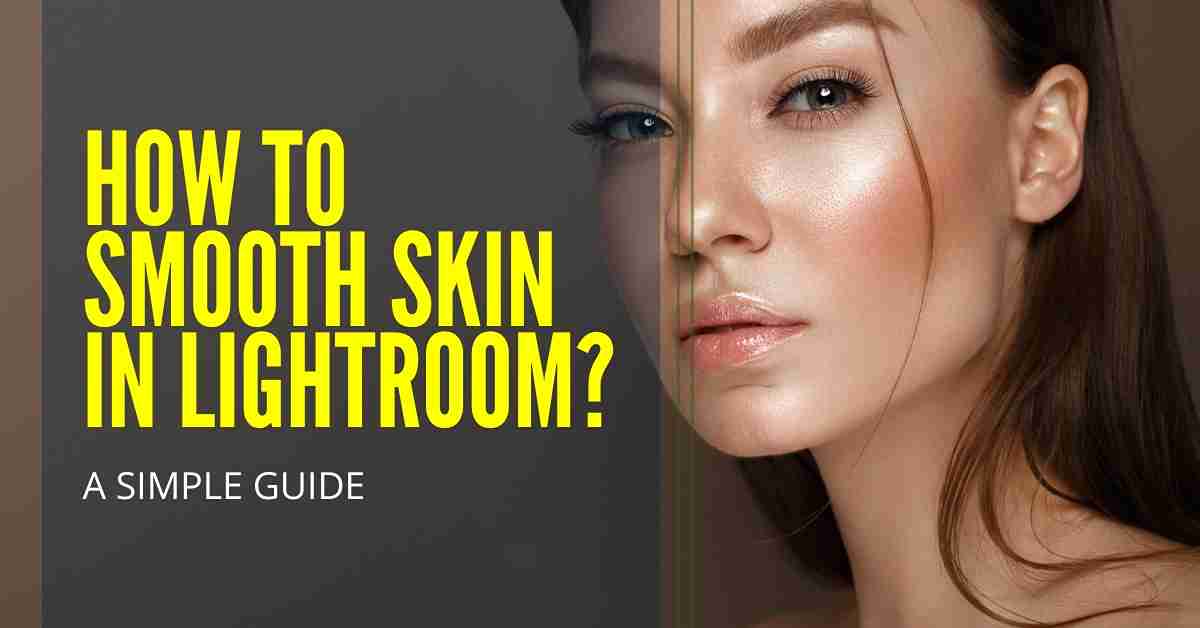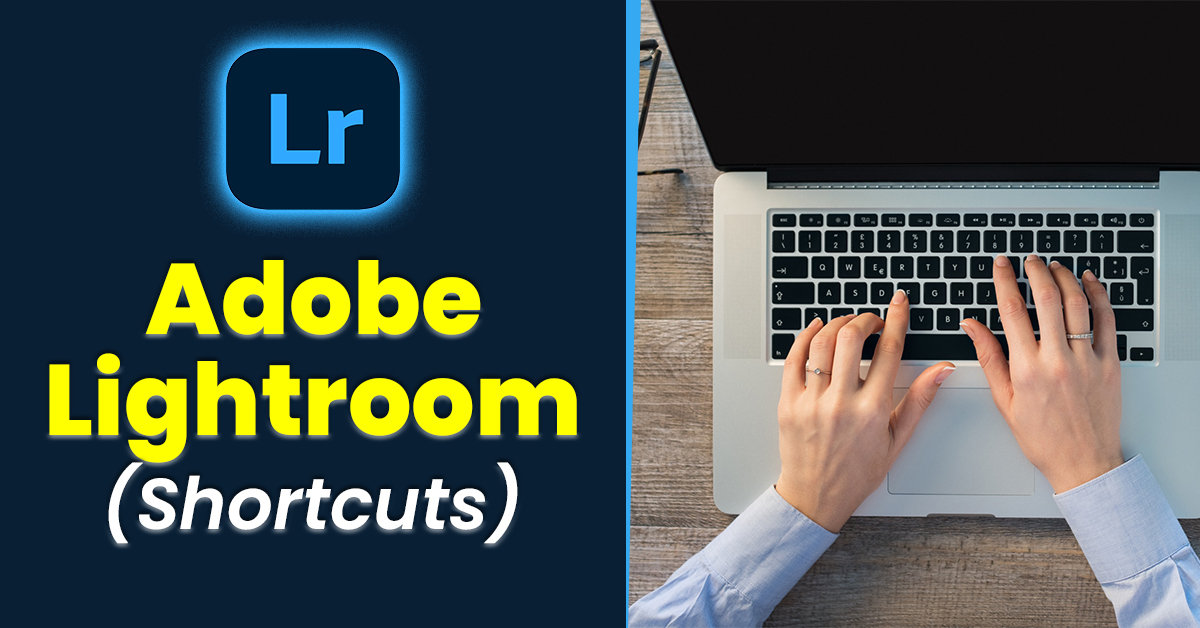Lightroom VS Capture One – Ultimate Comparison 2025

Adobe Lightroom and Capture One are both prominent and renowned photo editing software that is widely used among professional photographers. They are popular choices when it comes to advanced editing and image manipulation.
Both software tools offer a wide range of advanced editing capabilities not just for editing photographs but also for efficiently organizing them. However, as a beginner, one might wonder which is better to go with.
If you were looking for a detailed comparison between the two to help you decide that, then you have come to just the right place. In this guide, I will be diving into an in-depth comparison of these two applications and give you everything you need to know.
Adobe Lightroom 2025
Adobe Lightroom is one of the most advanced photo editing and organization software that is equipped with advanced editing tools and is used by professional photographers. The software is available on all platforms including desktops, smartphones, and tablets.
Lightroom Mobile is the free version of the software that can be downloaded on smartphones and tablets and comes with in-app purchases and premium subscriptions to unlock premium features. However, there is no free version available for desktops. You have to purchase a monthly subscription to download and install the desktop version.
Capture One 2025
Capture One is the strongest competitor and best alternative to Lightroom. The software is equipped with advanced and excellent editing capabilities that make it a top choice among both professional and beginner photographers.
Just like Lightroom, Capture One is also a paid application that comes with premium features and sophisticated editing tools. You will have complete precision in your edits. However, Capture One isn’t available on the Android platform. You have to pay to download the mobile version on iPhone and iPad. The software does come with a perpetual license.
Lightroom VS Capture One: An In-Depth Comparison
Let’s dive into a detailed comparison of the two applications.
User-Interface and Ease of Use
Adobe Lightroom is known for its ease of use and amazingly intuitive interface. It is not only easy for beginners but also comes with an aesthetic vibe. Many professional photographers have commented that it was easier for them to transition from analog photography to digital one because of the specific structure and interface of Lightroom.
Also, photographers are able to work faster when it comes to editing photos in Lightroom because of its interface and design. However, Lightroom doesn’t offer customizations in the interface which creates some limitations.
Capture One, on the other hand, offers you complete control over the customization of the interface. You can arrange every tool, every window, and every tab into the structure that works best for you. You can rearrange it, remove it, add it, or even duplicate it according to your needs.
This creates an environment of a fully customizable personalized toolset in Capture One. You can even change the size of tools or conceal them for your ease. Hence, you can create customized and personalized workspaces for different stages of editing and use the workspace comprising of toolsets that you only need for that specific stage.
Hence, while Lightroom is easier to use and is preferred by beginners, Capture One offers complete control to the users attracting those who want to work in their own personalized workspace.
Editing Capabilities
In terms of editing capabilities, I believe both Lightroom and Capture One are very similar. However, there are some tools that are quite different in the two. So, I will be only discussing those tools here.
First of all, there is the annotations tool which is only available in Capture One. This tool allows you to share your thoughts in the form of annotations on the project so that your team members can see it.
Adding to this, the skin tone tools in Capture One are more advanced and provide you with mor precise control to achieve natural-looking skin tones in images. You can adjust the tone, saturation, sharpness, and contrast in a more precise manner as compared to Lightroom.
The color adjustment capabilities overall and the color wheel in particular in Capture One are more advanced than Lightroom. It provides you incredible control when you are grading and editing colors, which provides a better ability to manipulate colors in an image.
However, that doesn’t mean that all of the editing capabilities of Capture One are better than the ones in Lightroom. There are many things in which Lightroom excels as well. For example, the HDR merge and panorama feature in Lightroom is much more impressive.
Adobe Lightroom allows you to create stunning HDR merges and use panorama stitching tools to enhance your photos. This feature is more straightforward to use in Lightroom and gives you amazing results.
Adding to this, the Preset gallery in Lightroom is much more extensive and contains thousands of Presets around the world. You can also apply presets in Capture One, but the community is smaller compared to Lightroom so the Preset gallery and collection are also not as extensive.
Layer-Based Adjustments and Editing
Adobe Lightroom doesn’t specifically offer layer-based editing but when combined with Photoshop, you get this feature. However, Capture One comes with this feature pre-embedded in the tools. Hence, Capture One takes the win in this instance.
With the help of layer-based editing capabilities, you are able to combine multiple images in the form of layers or work on specific parts of an image. You will slo be able to undo or redo any changes as you work on separate parts of images separately.
Hence, you have more flexibility when working on an image and also more precise control in layer-based editing. Since Adobe Lightroom doesn’t come with this feature, Capture One stands as the better choice in this regard
Tethered Shooting
When it comes to tethered shooting, Capture One offers much more reliability and stability compared to Adobe Lightroom. The option for tethering in Capture One is way more advanced and provides you with way more control over all the features.
When using this ability of Capture One, you will have swiftness and stability in file file-transferring process. Effective functioning of live view window to monitor everything.
Adding to this, you will be able to divide images into capture folders easily, allowing you to capture individual shots or group photos instantly as you capture them.
One of the notable features in Capture One during tethering is the extensive and intuitive auto-naming feature that works according to a schema. The file names will be derived from the folder name that you put them in, which works great with clients.
You also have the option to use overlay and grid which work a great deal when you want to capture an image according to a specific layout. Also, you have full access to the camera menu from inside Capture One tethering settings.
You can search for menu options of the camera, which is a rare feature and isn’t available even inside the camera itself. You also have extensive camera control, wireless tethering capabilities, automatic camera detection, and much more.
Compared to this, Lightroom has a very simple and straightforward tethering option. Yes, it works but its functioning cannot be compared to that of Capture One.
Cataloging and Session
Both Lightroom and Capture One provide you with the option of creating a catalog when you launch the application for the first time. This catalog allows you to organize images in folders and maintain a single large catalog of all your projects. The feature is similar in both applications.
However, in Capture One, you have one additional option known as Sessions. These sessions are also photo organization features that can be opened from network drives and align with workflow style.
A session provides a simpler and folder-based workflow and pre-defined structure of a catalog. You can open separate session files in separate Windows easel and you have the option to browse to any other folder without having to import.
Sessions are particularly useful when browsing through th entire archive and also support individual jobs and tethered shooting. This option is not available in Adobe Lightroom.
License and Pricing
Both Adobe Lightroom and Capture One come with subscription-based plans. The only difference between the two is that Capture One also sells perpetual one-time licenses to the current version of its software while Adobe doesn’t. The pricing for both is almost similar for monthly plans but varies according to cloud storage space.
Earlier, you had the option to purchase Lightroom CC but now if you want to download any application by Adobe, solo, or part of the whole creative cloud setup, you will have to pay a monthly subscription fee.
One of the benefits of subscribing to the monthly plan is that you are able to get access to the latest version and premium features instantly as they are released.
Capture One is also available on a monthly subscription-based plan which you can purchase just for Capture One Pro for desktop or for Capture One all-in-one setup. You can also purchase a Capture One Pro Perpetual License for the desktop version.
This will be a one-time payment that will allow you to own the latest version of Capture One Pro. When a new version is released, you can get a major discount on its perpetual license if you have purchased one for the previous version. However, new features and updates are made available instantly until you buy a perpetual license for a newer version.
Pros and Cons of Adobe Lightroom
Here are some of the most prominent pros and cons of Adobe Lightroom when compared to Capture One:
Pros
Cons
Pros and Cons of Capture One
Here are some of the most prominent pros and cons of Capture One when compared to Adobe Lightroom:
Pros
Cons
Frequently Asked Questions
Conclusion
Summing it all up, both Lightroom and Capture One are advanced photo-editing software tools that are used by professional photographers all over the world. They are both amazing software with extensive features when it comes to editing and image manipulation.
I believe the combination of Lightroom and Photoshop is much superior to Capture One but when you are using Lightroom alone, Capture One takes the win easily. Capture One is equipped with so many more features that it trumps over Lightroom.
That doesn’t mean Lightroom is completely useless without Photoshop. Adobe Lightroom does have some advantages over Capture One, but overall, Capture One is the better choice.
But the choice can vary based on personal preferences. Give a thorough reading to our above guide and decide for yourself.
Good Luck!