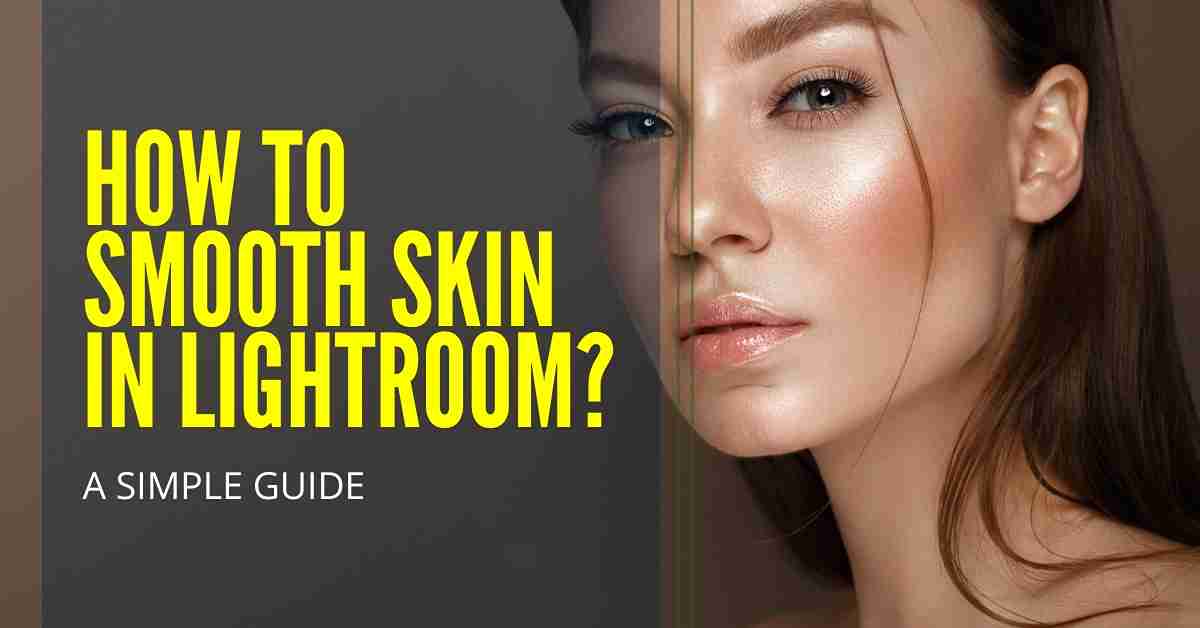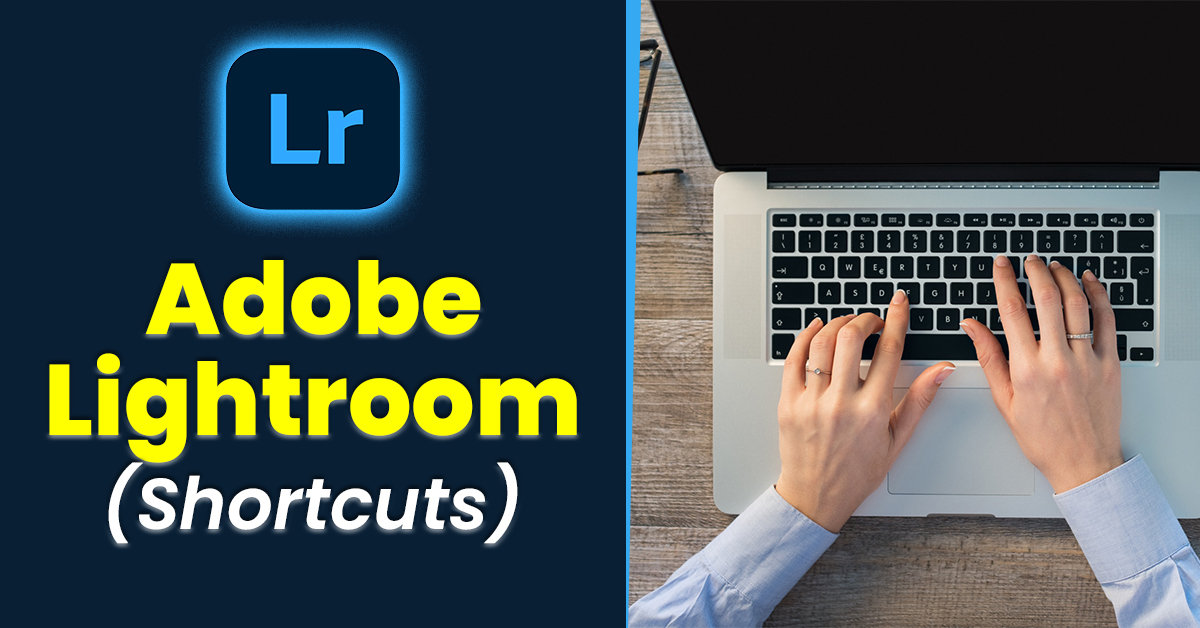Adobe Lightroom Alternatives – Best Alternatives for Lightroom
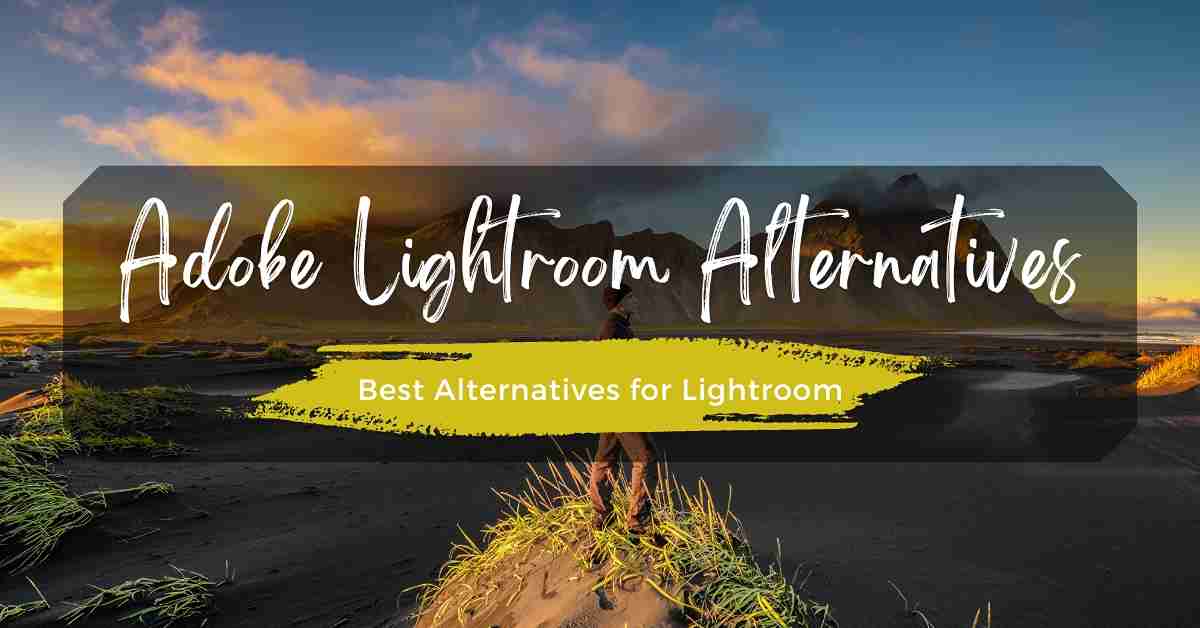
Adobe Lightroom is one of the most popular and sought-after photo editing software by both beginners and professionals. However, the application is not available with a one-time purchase anymore. Due to rising subscription costs, many people seek alternatives to Lightroom.
Whether you are a beginner or a professional photographer looking for a change, there are numerous applications that could serve as alternatives to Lightroom. In this guide, we will be exploring some of the best Lightroom alternatives in 2025.
Top Lightroom Alternatives in 2025 – An In-Depth Exploration
After extensive research, we were able to find out about several applications that could serve as the perfect replacement for Adobe Lightroom. Whether you are using the desktop or mobile version, there are alternatives available for both.
We will be discussing both Lightroom mobile alternatives and Lightroom PC alternatives. We have selected these replacements based on the editing capabilities, user interface, RAW file support, pricing, and many other features.
Lightroom Mobile Alternatives 2025
Here are some of the best alternatives to the smartphone version of Lightroom:
Snapseed – Best Alternative for Lightroom Mobile
Snapseed is a popular and free photo editing software that is available on Android and iOS. It is developed by Google and provides a wide range of editing tools and presets that can help you edit your photos to perfection.
Snapseed is particularly famous because it is completely free and provides some really amazing editing capabilities. It comes with a user-friendly interface and has intuitive gesture-based controls.
Whether you are using a smartphone or a tablet, this application helps you achieve perfection in terms of editing. Because of its easy-to-use interface, many beginner photographers prefer using this application.
Unfortunately, Snapseed isn’t available on desktop-based operating systems. It has limited RAW file compatibility and isn’t preferred for advanced photo editing.
Picsart – Best AI-Based Mobile Photo Editor
If you are looking for an AI-Based Advanced Photo Editor, then Picsart is a good choice. It was developed by PicsArt Incorporation and is a free-to-use application that is available on Google PlayStore.
Although the application is free to download and use, it does come with in-app purchases and a premium subscription plan. Picsart has a creative community, just like Lightroom, where users share lots of editing techniques.
Adding to this, the software is equipped with advanced editing tools that aid in blending images, creating collages, and adding text overlays.
Above all, the application has AI-powered features that make it unique. With advanced AI technology, you can edit much faster and in a much more efficient manner.
Photoshop Express – Best Adobe Alternative for Lightroom Mobile
If you are looking for an alternative to Lightroom mobile, then you should definitely explore the Adobe Photoshop Express Photo Editor. This application is also developed by Adobe, but just like Lightroom, it is free to use on mobile with some in-app purchases.
The application is equipped with a wide range of editing tools and helps you instantly edit your pictures to perfection. It has all the essential tools for adjusting exposure, color, and clarity with pre-adjusted and built-in presets.
Adding to this, the application also allows you to create collages and text overlays with a wide range of styles and fonts.
Just like Lightroom mobile, you can integrate this application with Adobe Creative Cloud which will allow you to integrate and sync all data with your desktop and other mobile devices.
Pixlr – A Free Photo Editing Alternative to Lightroom
Another alternative for Lightroom on smartphones is Pixlr. The application is free to download and use. It is a free photo editor that also allows you to create collages and stickers. The application is particularly popular on smartphones.
The application does have some in-app purchases and also has subscription plans that give you access to premium features. So, it is pretty similar to Lightroom in that sense. However, subscription costs are lower than Lightroom.
The application is equipped with various editing tools including layers masks and blending modes. Hence, professional photographers can use this application for advanced editing.
In terms of uniqueness, the application has a wide range of overlays, borders, and stickers that give it an advantage in terms of creativity. You also get access to cloud storage to save your projects on the cloud and access them from anywhere.
Remini – AI-Powered Photo Enhancer for Smartphones
One more application I want to mention is Remini. Although not a photo editing alternative to Lightroom specifically, this application is popular among photographers as it can really enhance the quality of your images.
The application allows you to create AI photos, improve and restore the quality of blurry, old, and damaged photos, and much more. The application is free to download and use but does come with in-app purchases.
It allows you to watch ads in return for editing your photos and enhancing them. It is equipped with AI enhancements that can restore old photos with low quality to a better state.
Adding to this, the software processes the image in real-time and doesn’t compromise the quality of the image. Moreover, the application also has the ability to process multiple photos at once.
Lightroom MOD APK – Get All Paid Features for Free
If you want access to all of Lightroom’s premium features on Lightroom mobile for free, then you can download and install Lightroom MOD APK.
The MOD APK file is developed by professionals for those who are limited by their budget constraints and don’t want to pay for Lightroom’s premium features. So, you can download the MOD version of Lightroom for free and access all the premium features without having to spend a cent.
The premium features include advanced presets, professional-grade editing tools and so much more. However, it is only available for Android and you won’t be able to install it on other devices or on computers.
Lightroom Desktop Alternatives 2025
Editing in the desktop version of the Lightroom application gives a completely different experience from that of the smartphone. The Lightroom desktop version is equipped with much more advanced tools and provides you with better control over your photo editing projects. Let’s take a look at them one by one:
Raw Therapee – Best Free Alternative to Lightroom PC
If you are looking for a completely free alternative to Lightroom PC, then there is no better choice than Raw Therapee. It is an open-source photo editor that is capable of processing RAW files and provides powerful editing capabilities. You can download it from GitHub.
Just like Lightroom and Photoshop, Raw Therapee supports non-destructive photo editing making it a top choice among professional photographers. It is equipped with advanced editing tools and provides cross-platform compatibility. The free-of-cost status makes it one of the best alternatives to Lightroom.
You have to keep in mind that being a professional photo editing software, Raw Therapee comes with a learning curve, which makes it a bit difficult for beginners. You will have to put in some effort in learning the ropes.
It doesn’t come with an easy-to-use interface. In simple words, it is not as intuitive and user-friendly as Lightroom. Moreover, the software doesn’t focus much on image organization and library management. Its main feature is advanced photo editing.
Darktable – Popular and Free Photo Editing Software
Another Lightroom alternative that is both free and popular is Darktable. It is an open-source photo editing software just like Raw Therapee, which provides advanced editing capabilities along with photo organization and library management.
In many ways, this application is very similar to Lightroom and Raw Therapee. It supports RAW editing, has non-destructive image processing capabilities, and supports a wide range of file types. The best part is, it is completely free to use.
In terms of editing capabilities, the software is equipped with an advanced set of tools providing you control over exposure adjustment, color correction, noise reduction, lens correction, advanced masking, blending, presets, style and so much more. It also supports tethered shooting.
On the downside, being an open-source software does have some limitations. The application is reported to have performance issues when working with larger image libraries or when using it on older laptops and PCs.
Adding to this, the application also has limited options when it comes to exporting. There are only some limited file types available. Moreover, the application doesn’t have an Android or iOS version.
Capture One – Best Paid Lightroom Alternative
If you are bothered by the subscription costs of Adobe Lightroom and want an alternative that supports a one-time purchase license, then Capture One is the best choice.
It is one of the widely used photo editing software that is preferred by professional photographers because of its advanced image editing and powerful RAW file processing capabilities.
Being one of the most advanced photo editing applications, it provides you with incredible control over your editing and generates astonishingly great image quality. Best of all, the application comes with a user-friendly interface which makes it a popular choice among beginners as well.
The application is available for Windows, MacOS, and iPad. You can purchase its one-time license that would be usable on up to 3 devices or you can choose to go with its subscription-based plan.
Adding to its exceptional RAW file processing capabilities and ability to produce the highest quality images, the application is also known for robust tethered shooting and powerful color grading tools. You can fine-tune your edits with ultimate precision.
Moreover, the application also allows you to create customizable workspaces based on specific projects to enhance both workflow and efficiency.
On the downside, the application does have some potential drawbacks. The cost of a one-time purchase was labeled as expensive by some users, and also you need a powerful system to run this application. An average laptop won’t be able to handle all its requirements.
Affinity Photo Editor – Best Professional Alternative to Lightroom
Another advanced photo editing software that supports one-time purchase and can be considered a perfect alternative to Lightroom is Affinity Photo. It is an advanced and powerful photo editing software that is considered equal to Adobe Photoshop and Lightroom.
The software is equipped with professional-grade editing capabilities that make it an ideal choice for professional photographers. It supports advanced retouching, multi-layered support, advanced masking, blending, and non-destructive RAW image processing capabilities.
The application is available for both Windows and MacOS but doesn’t have a variety for smartphones or tablets. Just like any other advanced photo editing tool, it comes with a learning curve and has a complex user interface.
Luminar – AI-Powered Photo Editing Alternative to Lightroom
An AI-powered photo editing software that has gained rapid popularity recently. Luminar has particularly become popular because it has simplified overly complex editing tasks with the help of AI assistance.
Hence, beginners can easily navigate and explore through advanced editing features like retouching portraits and enhancing landscapes with just a few clicks. The application is equipped with intuitive presets and advanced sliders that make photo editing a breeze.
The software comes with a one-time purchase license which makes it an affordable alternative to the subscription-based Lightroom. It supports non-destructive photo editing, which also makes it a popular choice among professionals.
However, on the downside, the application doesn’t provide precise control of the editing features like Lightroom or other advanced photo editing software. So, while it makes things easier for beginners, a professional-grade photographer might not prefer it.
Polar – A Web-Based Photo Editing Alternative to Lightroom
Last but not least, I want to mention Polar, which is a browser-based photo editing software. You can access it online which makes it a preferable choice among modern users.
Although the software is simple and comes with an easy-to-use interface, it does provide effective editing solutions. You can use it on desktops as well as smartphones and tablets. It does offer some advanced editing options.
Polar is free to use but does have paid features. You can subscribe to its Pro features or use the trial version of the application to check the Pro features for free.
Frequently Asked Questions
Conclusion
Summing it all up, whether you are using a PC or a smartphone, there are tons of alternatives for Lightroom available on both. You can choose the free alternatives or choose to go with paid ones that come with a one-time purchase license.
The above guide shares some of the best alternatives for both Lightroom mobile and desktop versions. If you are looking for g for a free alternative to Lightroom PC, then you should consider Darktable and RAW Therapee. For free alternative to Lightroom mobile, consider Snapseed.
Good Luck!