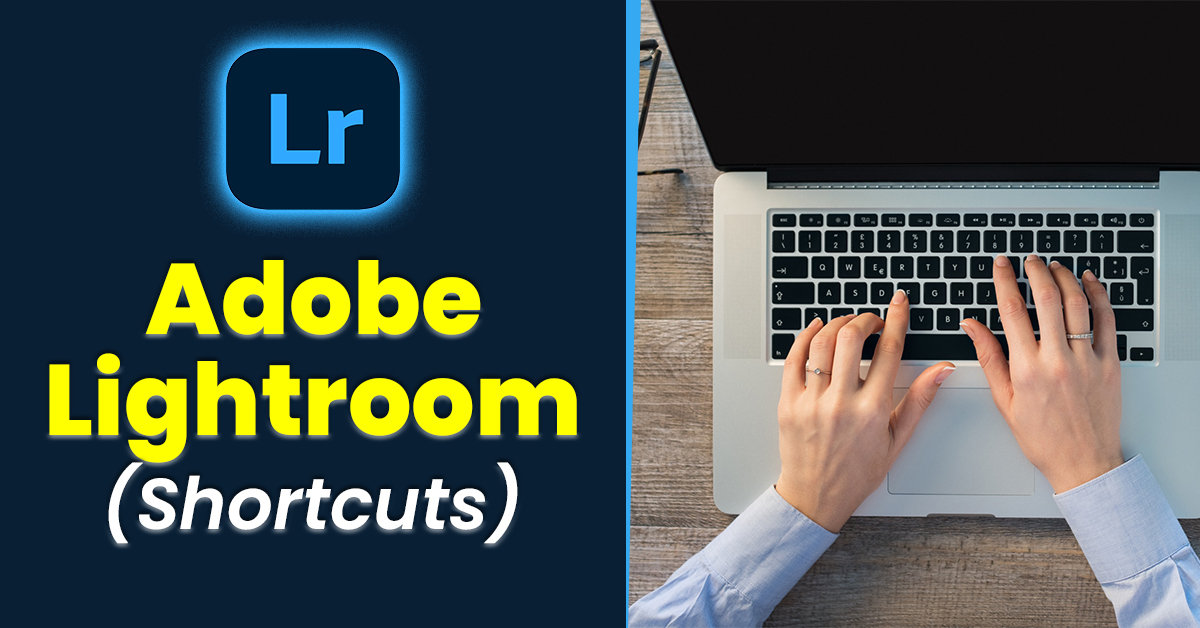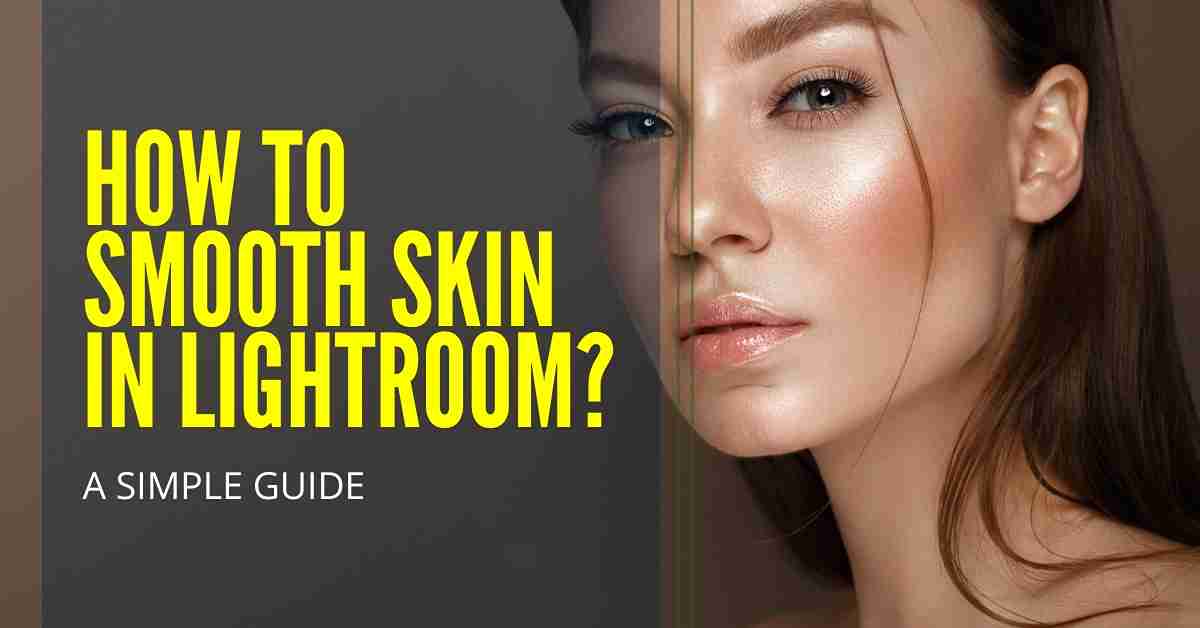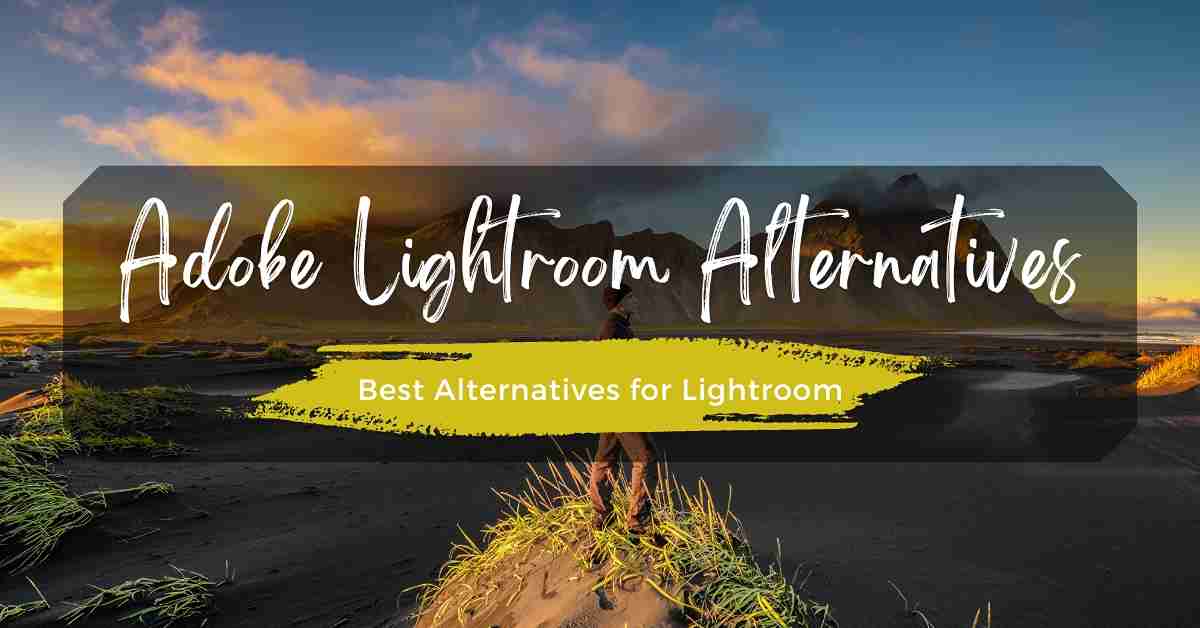Lightroom VS Snapseed – Which Is Better for Photo Editing?

Both Adobe Lightroom and Google Snapseed are known to be the most popular photo editing apps on smartphones in 2025. However, do you know which one trumps the other?
The answer is not a simple one. There are thousands of users who prefer Snapseed over Lightroom while many others think otherwise. This article delves into a detailed comparison of both of these amazing apps to help you find out which one is the best. Dive into the comparison and decide for yourself.
What is Adobe Lightroom?
Adobe Lightroom was introduced in 2007 as an alternative to Adobe Photoshop for professional photographers. It is a dedicated application for photo editing and comes with a user-friendly interface.
The application is available in multiple variants like Adobe Lightroom, Lightroom Classic, and Lightroom CC. You can use them on Smartphones, Windows, and Mac platforms.
What is Snapseed?
Snapseed, on the other hand, is a free-to-use smartphone application that is available on both the Apple App Store and Google Play Store. While the application was not originally made by Google but rather by Nik Software for iPad only, Google acquired the rights in 2012 and introduced it for Android phones.
Today, Snapseed is a free-to-download and use application that doesn’t have any subscription plans and offers a wide variety of photo editing tools.
Lightroom VS Snapseed: Comparison
Here’s a quick comparison between both applications:
| Adobe Lightroom | Snapseed |
|---|---|
| Made for professional photo editing | Made for casual and basic photo editing |
| Difficult to use and has a learning curve | Very easy to use |
| Available for smartphones, Mac OS, Windows Platforms | Only Available for Android and iOS |
| Integrates with Adobe Creative Cloud | Photos can be saved to Google Photos |
| Free to download but subscription-based advanced features | Completely free to download and use |
| Contains advanced editing tools and features. | Only basic to intermediate editing tools and features. |
| Supports professional RAW editing | Might support RAW file editing on some devices |
| Requires intensive performance, might slow down your smartphone | Friendly performance can be multitasked with |
| Features: Precise Color Grading Sharpness + Masking HSL Panel Dehaze Tool Selective Editing RAW Editing Advanced Image Organization Wide Range of Export Formats Advanced Healing Advanced Retouching Extensive Preset Options Supports External Plugins | Features: Basic Selective Editing Portrait Head Pose Expand Tool Text Tool Portrait Tool Lens Blur Tool Limited Organizational Tools Basic Export Options Basic Healing Tools Basic Retouching Tools Limited Presets No Access to External Plugins |
Lightroom VS Snapseed – A Detailed Comparison
Now that you have a basic idea about both applications, let’s dive into a detailed comparison of both apps and help you figure out which one is the best.
Ease of Use
Snapseed is much easier to use as compared to Lightroom. It is a mobile-friendly application that comes with a simple interface that is easy to handle on the mobile. Since there are only a limited number of features, you can learn them at your fingertips and learn about everything pretty soon.
Compared to that, Lightroom has an advanced interface that can take some learning. It is equipped with a wide range of tools, which have a steeper learning curve for beginners. Just like the Lightroom desktop version, the mobile version has numerous panels, options, and sliders for making edits and adjustments.
Hence, in terms of ease of use and user-friendly interface, Snapseed takes the win.
Features
The above comparison table briefly glimpses over the list of features both applications offer. You can clearly establish that both applications have a significant difference in tools and their usage. Lightroom is equipped with an advanced set of editing and grading tools while Snapseed only provides a limited set of tools.
However, that doesn’t mean that Snapseed doesn’t offer anything unique. Tools like Text Editing, Portrait Mode, Expand Tool, and Selective Editing features offer plenty of control in Snapseed. These tools are much easier to use as compared to their Lightroom counterparts.
So, if you are editing a picture in Snapseed, you will be able to edit it much quicker and apply effects easily. However, the fact remains that you are only privy to a limited number of tools, and that too in a limited capacity.
Lightroom, on the other hand, offers a wide range of tool selection and editing options that are well-suited for professional photo edits. The application provides a radial filter, adjustment brush, gradient filter, sharpness, masking, advanced de-haze tool, HSL tool, and precise color grading. These features allow you to edit photos to their fullest extent and reveal their true magnificence. Hence, for professional photo editing, Lightroom is a much better choice.
Built-in Customizable Presets
Both Lightroom and Snapseed come with built-in presets that contain pre-made adjustments that can be applied to your photos. However, the preset selection in Lightroom is much more expansive compared to Snapseed.
Snapseed only offers a limited number of presets which can be customized to a great extent. You can edit each preset and customize it according to your personal preferences. You can also create new presents.
On the other hand, Lightroom offers a wide range of advanced presets and also allows you to import and use third-party and downloaded presets. The premium subscription to Lightroom also brings in more advanced presets adjusted by professional photographers that provide magical results.
Hence, in terms of presets, Lightroom takes the win. But you have to keep in mind that Lightroom presets are difficult to handle while using them on Snapseed, though limited, is a lot easier.
File Types: Editing, Saving & Exporting
Snapseed is a mobile-based application and was made to be friendly to beginners. Hence, it only focuses on pictures captured by smartphones and supports only a limited number of file types. While on some advanced and latest devices, it does support RAW editing, the feature is quite limited.
On the other hand, Lightroom was made for professional-grade photo editing. It can handle a wide range of file types and fully supports editing of RAW files. You can edit, save, and export RAW and TIFF files. While editing these files, you will have the best flexibility and control.
Pricing
Other than editing capabilities and ease of use, the only major difference between both applications is pricing. Snapseed is free to download and use on both iOS and Android while Adobe Lightroom comes with premium paid subscription plans. The pricing starts from $9.99 per month and covers both the PC and mobile versions of the application. You get access to tons of editing tools and presets in the application.
Hence, professional photographers who are looking to perfect every detail in their photos often opt for Adobe Lightroom, but mobile users prefer Snapseed. For casual to semi-professional photography, Snapseed provides impressive editing capabilities and amazing features to enhance your pictures.
Conclusion – Lightroom VS Snapseed: Which Is Better?
Both Lightroom and Snapseed are exceptionally great editing applications on smartphones. We have discussed their similarities and differences at length in the above article. In my opinion, each app has its own pros and cons and the choice can vary depending on the specific needs of the users.
A professional photographer who is looking for high-end accuracy in his editing and isn’t willing to make any compromises will always prefer Lightroom for its advanced set of features and tools.
However, a casual photographer who only needs a bit of retouching on his mobile photographs and is looking for a free application will prefer Snapseed. Hence, the choice is ultimately yours according to your requirements.