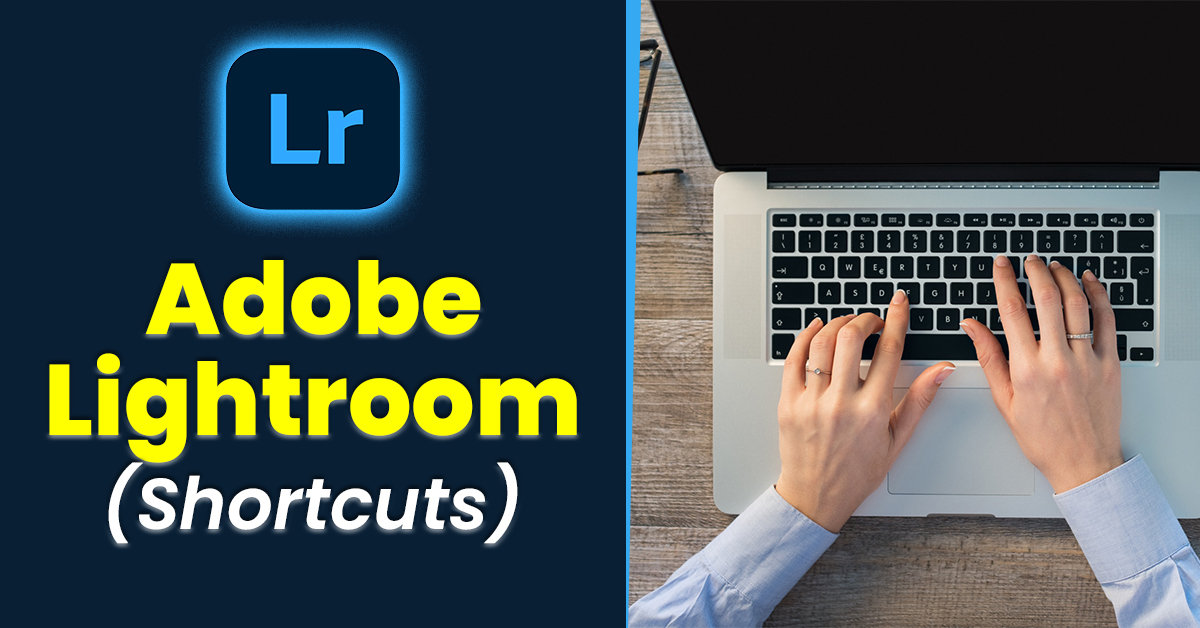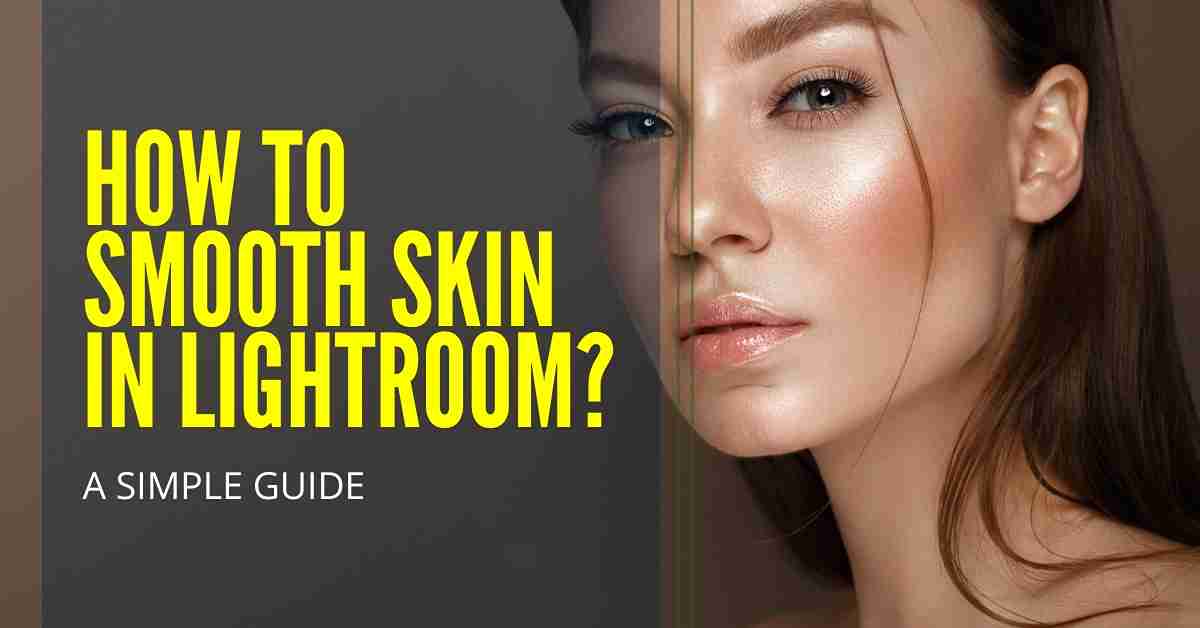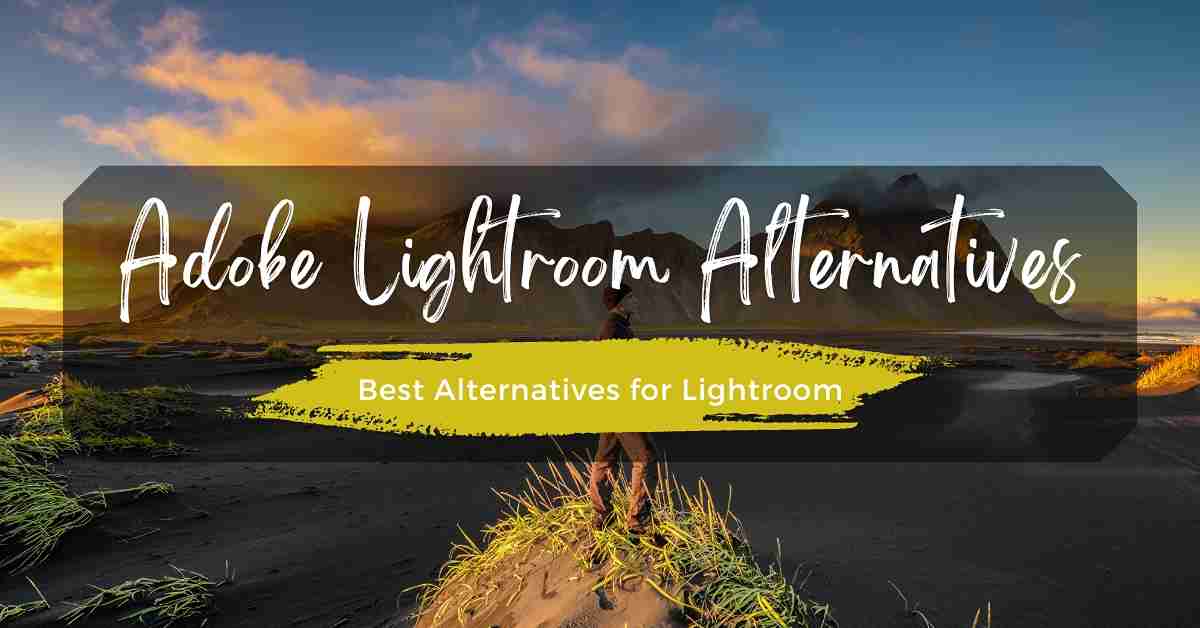Lightroom VS Lightroom Classic – Which One Is Better?

Adobe Lightroom is a photo editing software that helps in image organization, processing, and editing. Originally known as Adobe Photoshop Lightroom, it was made for desktop operating systems only. However, in 2017, Lightroom Mobile was introduced along with Lightroom CC.
The confusion began when Adobe introduced two different models of the same software. One was called Lightroom Classic while the other one was simply known as Adobe Lightroom. While many people think them to be the same, that’s not the case at all.
Adobe Lightroom CC, which is otherwise known as Adobe Lightroom, and Adobe Lightroom Classic are two entirely different software applications that have significant differences in their capabilities as well.
In this article, we will be exploring what makes both of these applications different from each other. There are a lot of differences between Lightroom and Lightroom Classic, and we will make sure to explore them all.
Lightroom VS Lightroom Classic: At A Glance
Before we dive into a detailed comparison, let’s take a quick glance at some of the primary differences between both applications.
| Lightroom | Lightroom Classic |
|---|---|
| Available on Desktop, Mobile, and Web-Application | Available on Desktop Only |
| Streamlined User Interface, Easier To Use | Traditional Photoshop User Interface |
| Requires Internet Access for Functioning | Can Be Used Offline |
| Uses PC’s Local Storage Only | Cloud-Based Storage |
| Manual Image Organization | Advanced AI-Assisted Image Organization |
| Advanced & Professional Editing Tools | User-Friendly and AI-Supported Editing |
| Limited Support for Third-Party Plugins | Extensive Third-Party Plug-in Support |
| Doesn’t Provide Backup | Auto-Backup for All Files |
| Part of the Creative Cloud Package | Subscription-Based Stand-Alone Plan |
Lightroom VS Lightroom Classic – An In-Depth Analysis
Now that you have an idea about the primary differences between both applications, let’s dive into a detailed analysis that will help you determine which one suits your needs best.
First of all, Adobe Lightroom, which was the original software and is now known as Lightroom CC, is a cloud-based application that is available on all platforms. It is optimized for ease of use and provides AI-assisted features. The software is designed to help beginners edit their desired photos and can be used on smartphones as well.
On the other hand, Adobe Lightroom Classic is very similar to the original Adobe Photoshop Lightroom. It is an offline professional photo editing software that is available only on Windows and Mac OS and cannot be used on other platforms. It provides advanced editing solutions for professional photographers.
Let’s dive into a detailed comparison between both applications:
Platform Availability & Sync
Let’s start with the platform available just to make sure that there is not any confusion. Adobe Lightroom or Lightroom CC is available on all platforms, including Windows, Mac, Android, and iOS. You can download it on your laptop and smartphone at the same time and all the editing data and organized photographs will be synced at all times.
On the other hand, Adobe Lightroom Classic is only available on desktop-based platforms like Windows or MacOS. Hence, you won’t be able to access the edited options or the photographs you have altered on your smartphone as it doesn’t provide cloud backup or syncing.
Editing Options
As I have mentioned before, Adobe Lightroom was made to be user-friendly. Hence, it offers a comprehensive set of tools, but all of them have been streamlined to assist beginners. The integration of AI enhancements in Adobe Lightroom provides beginners with further assistance in their editing journey.
On the other hand, Adobe Lightroom Classic has a more advanced and arguably more powerful set of editing tools that are designed for professional photographers. These tools provide photographers with precise control over their edits.
While there are many tools that are similar in both applications, Lightroom Classic provides a more comprehensive control of each of them. Also, Lightroom Classic is equipped with more advanced tools that are not available in Lightroom as beginners won’t be able to use them.
Ease of Use & User-Interface
Adobe Lightroom comes with a modern and streamlined interface that is easy to use. The AI enhancements have made editing photos a lot easier, where users can get their desired results with just a single touch. The intuitive design provides easier navigation and allows users to learn editing quickly.
Moreover, all of the data is synced through the cloud-based services and is available to any platform you log in on. The editing features do not have a steeper learning curve, which allows users to learn editing easily.
On the other hand, the user interface in Lightroom Classic is very similar to traditional Photoshop applications. It comes with a steep learning curve which is why this software is recommended for professional photo editing.
Due to its complex user interface, the editing tools are comprehensively organized and provide precise control of photo editing options. Furthermore, you are only able to store your edited photos on the local storage.
Photo Organization & Storage Options
One of the major differences between Adobe Lightroom and Lightroom Classic is the cloud-based and local storage respectively.
Due to cloud-based storage, the Lightroom application provides AI-assisted image organization that is easier to use and allows you to search for images through keyword tagging or facial recognition. Hence, you can find images with a snap of your fingers.
AI-assisted searching goes a long way. You can search for the cat keyword, and even if you have not tagged the images, the search results will automatically show all the cat images in your gallery.
On the other hand, Lightroom Classic has only local storage which means you will have to manually organize your images. If you are thorough and do keyword tagging with each image, then you might not have a problem searching for them later. However, manual searching can be quite hectic.
Adding to this, your stored and edited images will only be available in your local storage. Unlike Lightroom, you cannot access them from any device when you are using Lightroom Classic.
This does provide you with one benefit. You can use Lightroom Classic offline, edit and store your photos, and access them at any time you want. You can back them up in the local storage and not be worried about an internet connection.
However, when using Adobe Lightroom, you have to have an internet connection at all times. You cannot edit or access your photos, as they are stored in the cloud-based system without the internet.
Connecting Camera to Computer: Tethered Shooting
As Lightroom Classic is made for professional photographers, it provides comprehensive support for tethered shooting, a feature that is quite limited in Adobe Lightroom.
In tethered shooting, you connect your camera to your laptop or desktop and the captured images appear directly on the screen. This allows professional photographers to view and edit images in real-time.
Lightroom Classic provides this functionality along with extensive support of editing capabilities on the fly while Lightroom CC only has limited support for this feature.
Pricing
Although Adobe Lightroom Classic doesn’t use cloud-based storage, it is no longer available as a one-time purchase. You have to purchase it as part of an Adobe Creative Cloud subscription which is charged on a monthly or annual basis. Also, you cannot purchase Lightroom Classic as a stand-alone software, as it is part of a bigger package only.
On the other hand, the Lightroom application is available with 1 Terabyte of cloud storage for both monthly and yearly plans. You can also purchase it as stand-alone software or combine it with other software applications for a discounted subscription price.
Frequently Asked Questions
Conclusion
Summing it all up, there are indeed significant differences between Adobe Lightroom and Lightroom Classic. Now, you must be more clear about what to use them for. Adobe Lightroom or Lightroom CC is more suited for beginners who are learning photo editing and want to use it on different platforms.
Lightroom Classic is more suitable for professional photographers who are looking for advanced editing tools and need precise control over their edits.
Hence, both applications have their own usage. I would recommended starting with Lightroom and then move to Lightroom Classic once you have grasped the basic and want to move to professional editing.